Parent iPad FAQ's
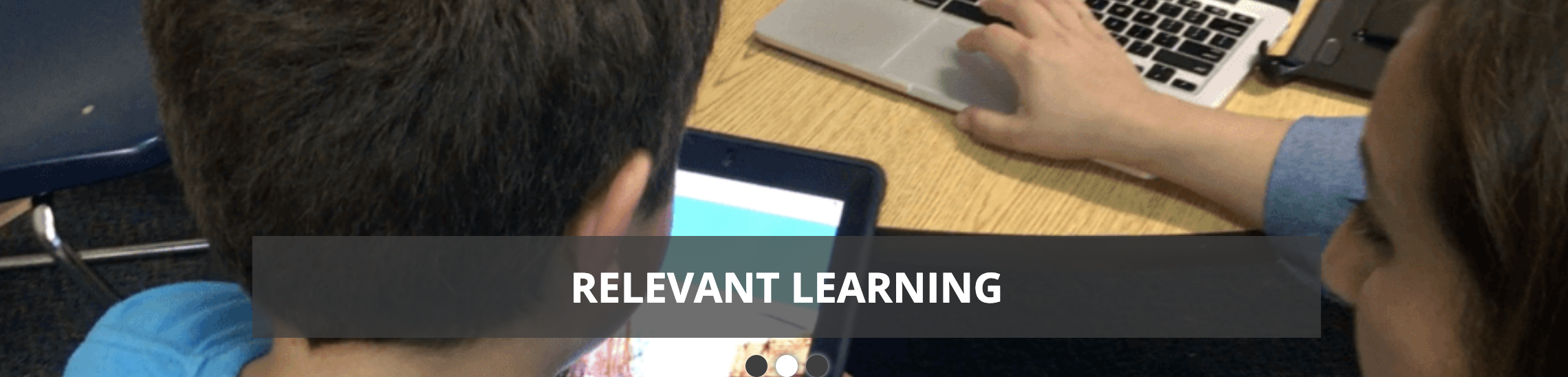
SET EXPECTATIONS
Set and communicate clear expectations for your child about the use of the iPad. Common Sense Media Family Agreement provides an age-appropriate checklist that can be used to guide conversations with your child about responsible use of media and technology.
MONITOR AND LIMIT SCREEN TIME
The iPad is a great tool for learning, but it also has the potential to be a distraction. Adult supervision and clear expectations for appropriate use are critical.
Have your child use the device in a central location in your home, such as the kitchen or living room, so that you can easily monitor and supervise their use.
Set expectations that your child is to complete assignments and tasks before they use the device for a preferred activity approved by you.
MANAGE ACCESS
When the device is at school on the district network, internet access is managed with industry standard content filtering tools in as required by the Children’s Internet Protection Act (CIPA). Content filtering tools cannot guarantee that all undesirable content is blocked. Teachers and staff make every effort to monitor online activity during school hours. When the device is used at home or on a public WiFi network, students have unrestricted access to the Internet, including inappropriate websites and content. Parents with a home wireless network can filter it by installing special filtering software. Some software, such as OpenDNS Home and OpenDNS Family Shield, are free; others such as SafeEyes and NetNanny may need to be purchased. Many cell phone and cable providers also offer filtering solutions. Simply do a Google search with your internet provider’s name and the terms “Parental Controls,” such as “Cox Parental Controls,” to learn more.
